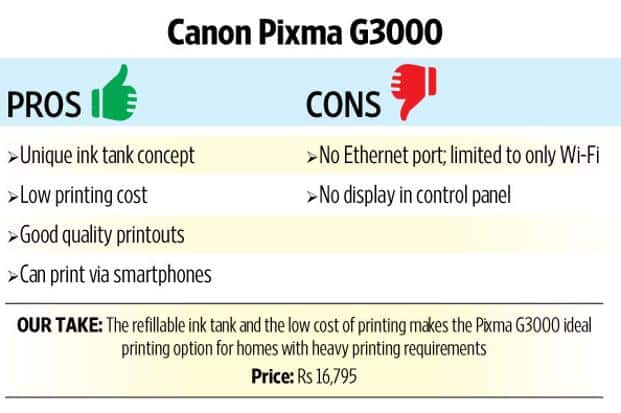Review: Canon Pixma G3000 is expensive, but justifies the price
The new multi-function printer is designed for home and home office use and also has a built-in photocopier and scanner
 Premium
PremiumCanon’s latest inkjet printer, the Pixma G3000 ( ₹ 16,795), looks like any other inkjet multi-function printer with a flatbed scanner at the top. What separates it from the rest is the built-in ink tank that can hold more ink than a traditional ink cartridge. The interesting part is that the tank isn’t placed on the side but within the printer’s main body on the front panel. This keeps the printer’s size in check. It is 445mm wide and 163mm high. However, it weighs about 5.8kg. To refill, you need to lift the printer’s top cover and open the ink tanks. The ink tanks are transparent, so you can view the ink status any time.
Multiple wireless printing options
When the printer is not in use, the auto sleep mode turns it off to prevent power consumption. It can switch on by itself when you give the print command. It supports all Wi-Fi networks, allowing users to take print-outs from any Wi-Fi-ready smartphone, tablet or PC on the same network. Even if you are not on the same network, you can still take printouts through your smartphone. All you need is a Canon Selphy app and the printer will set up a private wireless network to connect with the phone. However, it lacks an Ethernet port.
A mix of quality and high yield
The Pixma G3000 can print colour and black-and-white documents and photos of 4x6 inches on A4-sized sheets. It has a maximum print resolution of 4800x1200dpi. Printing a colour photo on a glossy A4 sheet in standard mode takes 2 minutes 20 seconds, which is impressive by the standards of a colour inkjet printer. Printing a colour document (a typical web page) with images and text takes just 25 seconds. Printing the same document in black and white takes 8 seconds, which is again good. It also supports auto Duplex mode, which means you can print on both sides of the page.
It is not just the speed at which the printer excels. It can turn in high-quality print-outs with rich black levels in text-based prints and rich colours and shades in colour print-outs. It comes with a set of editing tools called My Image Garden that allows you to enhance the picture quality or certain aspects in an image like face sharpener, red eye correction, add filters, add or increase soft focus and even adjust sharpness, contrast and brightness.
A fully filled black ink tank can take out as many as 6,000 prints, while the three colour ink tanks—cyan, yellow and magenta—can put out 7,000 prints. This is much more than any ink cartridge-based printer, which can manage not more than a few hundred prints at a time. Every new colour refill comes for ₹ 499, which is quite affordable.
It can scan at 1200x600dpi, which is typical for most multi-function printers at this price.
Ergonomics
The paper tray is at the back and comes with adjustable sliders for alignment. It can hold 100 sheets at a time which is standard for a typical inkjet printer. What we didn’t like is that when the tray is open, it inclines backwards. That means you will need some space behind the Pixma G3000 for it to work properly. The control panel includes a vertical line of buttons and includes a power button, wireless with LED indicators. What makes it really easy to use is the high-capacity ink tanks, which ensure you don’t have to change the cartridges frequently. The ink tanks are covered by a plastic lid: just lift the top and you can fill ink in them through ink bottles. These ink bottles are uniquely designed so you won’t spill a single drop of ink while refilling.
Verdict
G3000 not just ensures that you don’t have to worry about changing ink regularly, but also offers all the modern printing features and modes that a user expects from a home printer. The price does seem a bit high, but that is mostly the upfront cost, because the cost of printing will even out the initial cost. In case you want something that looks a lot more stylish, is more compact, has slightly better page yield and offers more features such as email printing at a lower price, try out the HP DeskJet GT5820 ( ₹ 13,500).
Unlock a world of Benefits! From insightful newsletters to real-time stock tracking, breaking news and a personalized newsfeed – it's all here, just a click away! Login Now!